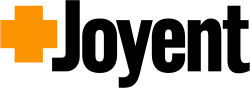
[root@server]# pecl channel-update pear.php.net
bash: pecl: command not found
This error can be resolved by doing following:
[user@server]# su -
Password:
Just make sure you do “su -“, so that a full environment gets initialized rather than just the . If you do just get a limited PATH if you do simple ‘su root’.
To install libphp2 for PHP on your joyent SmartMachine, do foloowing:
These commands should be run as root user:
[root@server]#pkgin in libssh2
[root@server]#pkgin in autoconf
[root@server]#pecl channel-update pear.php.net
[root@server]#pecl install -f ssh2
As a final step, you should add “extension=ssh2.so” to php.ini.
You can do that easily from your Webmin, just log in to Webmin and navigate to Webmin – Others – PHP Configuration – Edit Manually.
Hope that helps.
Cheers!


