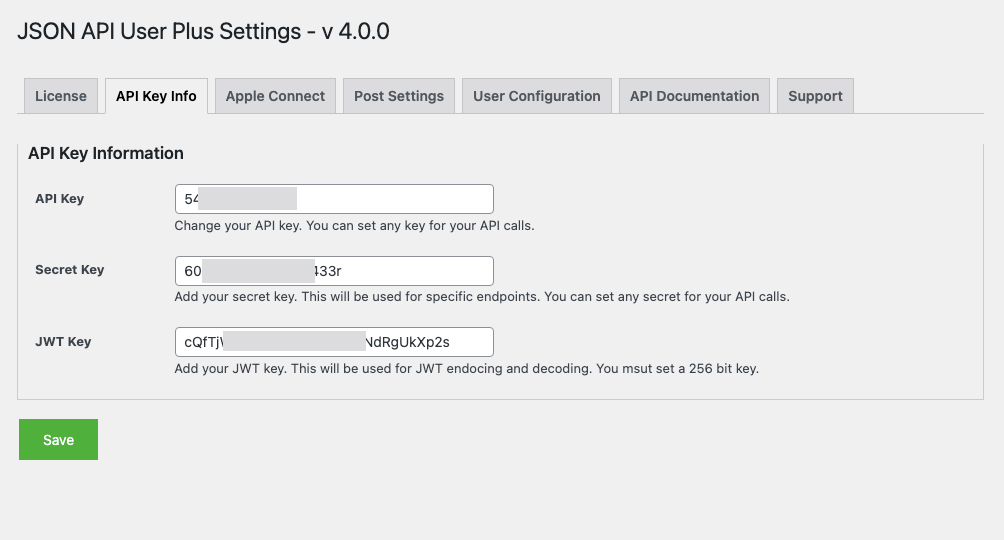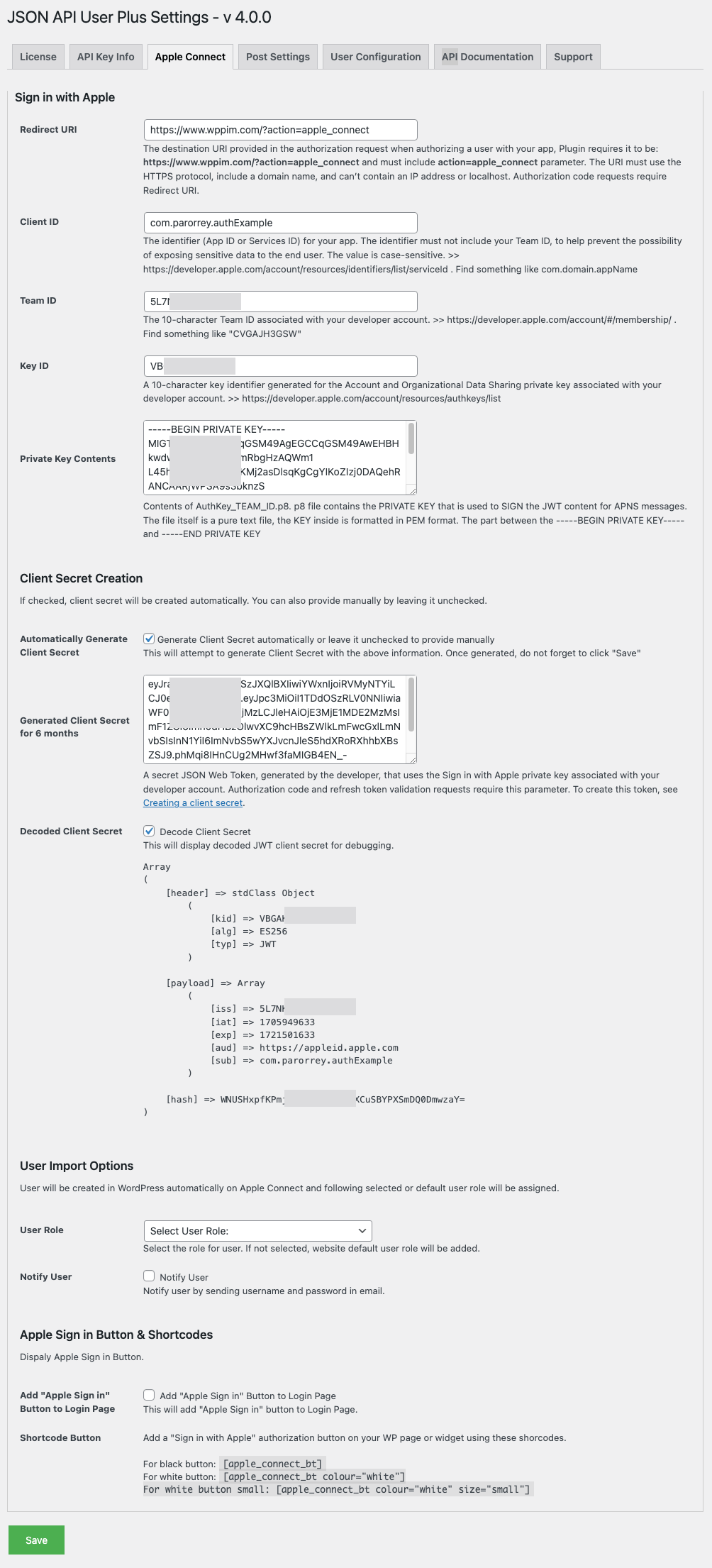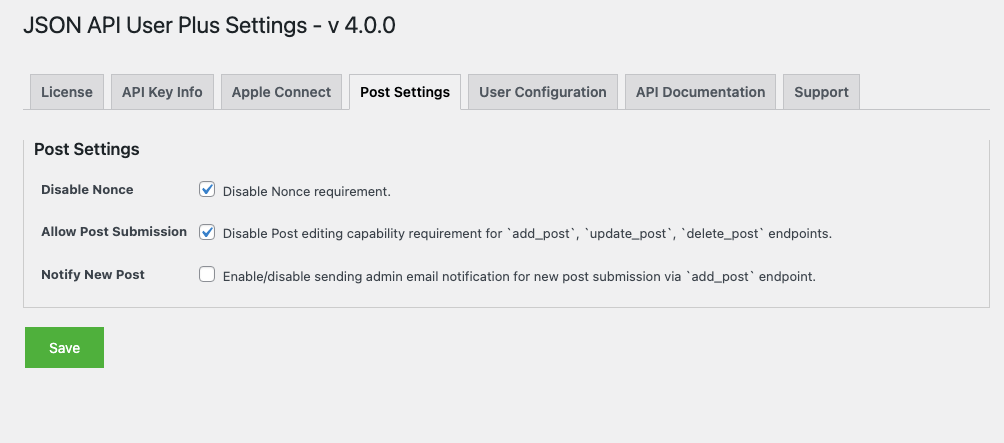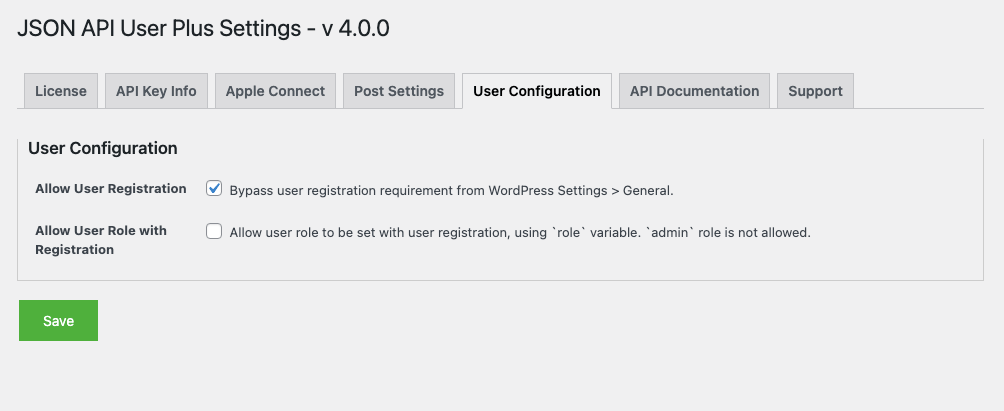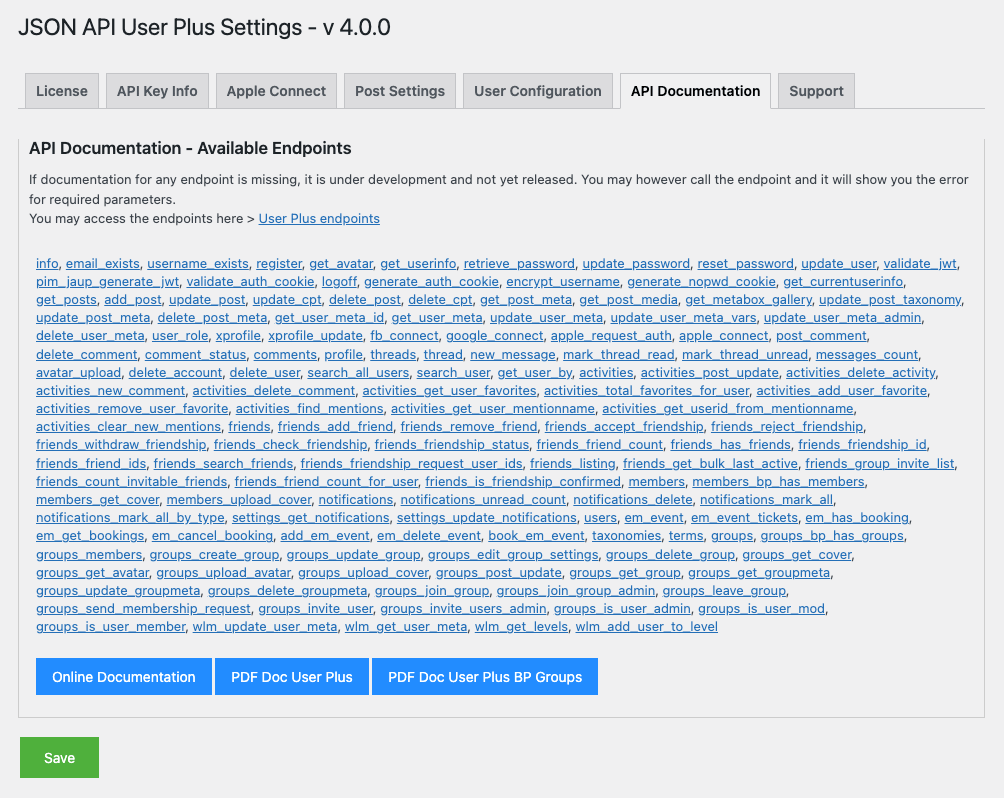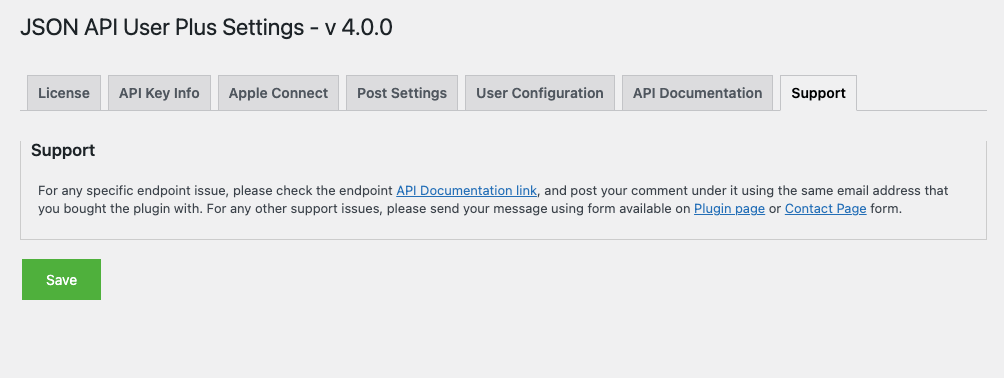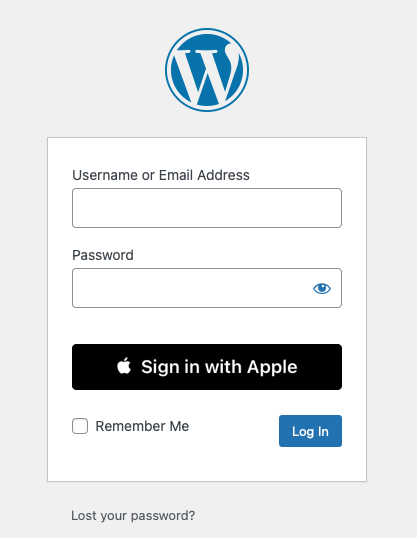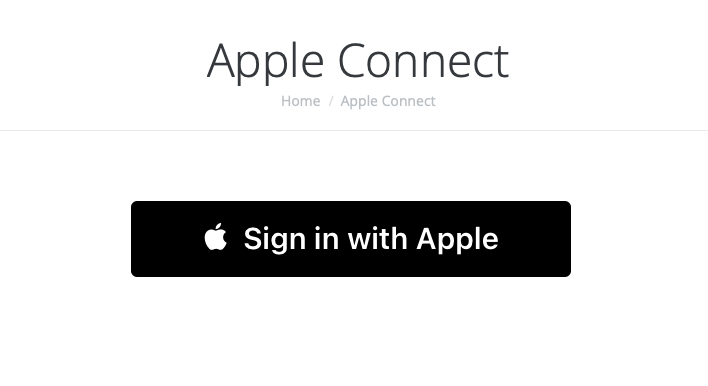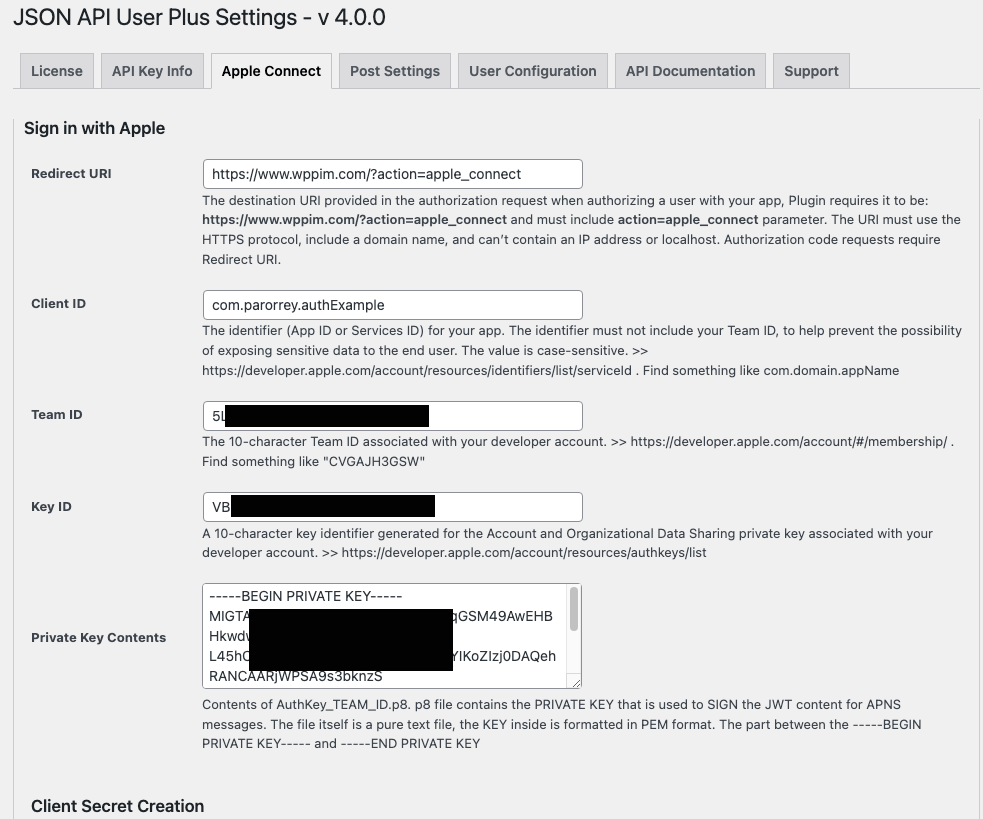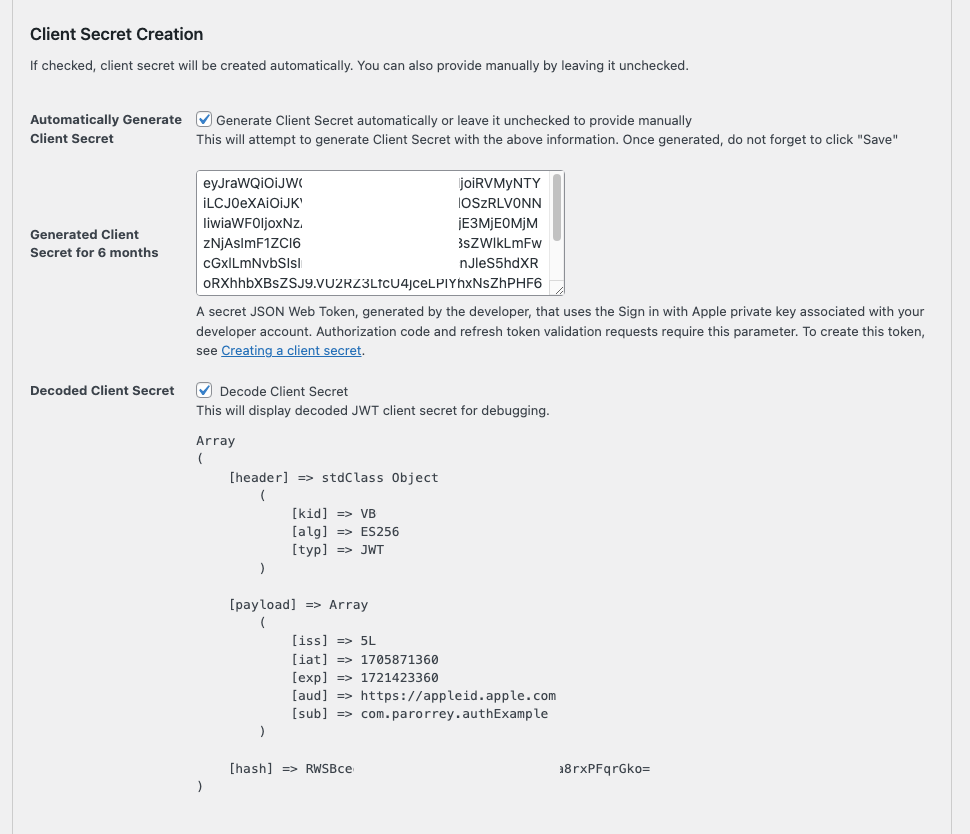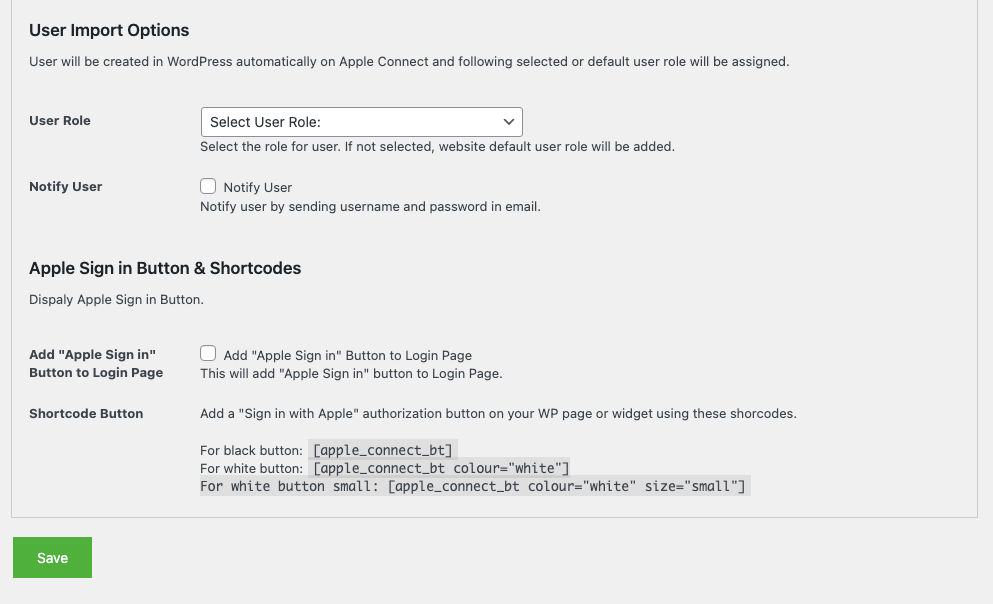Plugin Settings & Option Panels
Plugin Settings Page
License Key
Please add your JSON API User Plus License key in this field. Your license key is sent with your purchase email. After adding, you can activate the license and is linked to domain. Your plugin UserPlus controller will only work after license activation.
API Key
JSON API User Plus includes API key variable which protects and restricts the API endpoint calls. You can set any value as api key. This key is available and can be updated from Settings > User Plus options page. Your app must include this key with every call to get the data from REST API.
Secret Key
You can set a secret key for api. Secret key variable will be used with specific endpoints which need double protection. You can set any value as secret. This key is available and can be updated from Settings > User Plus options page.
Enable HTTPS
HTTPS protocol is strongly recommended but if you want to use http protocol in the absence of SSL certificate, you have the option to enable/disable https protocol from Settings > User Plus.
This will be enabled or disabled for all endpoints for User Plus controller.
Settings Posts Panel
Disable Nonce
Nonce is required for some endpoints such as registration, add_post, update_post, delete_account. If you want to disable nonce check protection in some endpoints, such as registration, new_post,
update_post, delete_account, you can disable it in the plugin settings panel. Settings > User Plus
Allow Post Submission
If you want to disable check protection for `add_post`, `update_post`, `delete_post` endpoint calls, check this option. This will disable Post editing capability requirement for `add_post`, `update_post`, `delete_post` endpoints.
You can disable it in the plugin settings panel. Settings > User Plus 2.6 Notify New Post
Enable/disable sending admin email notification for new post submission via `add_post` endpoint.