register
This endpoint allows user registration. To disable registration email notification to user:
http://localhost/api/user/register/?key=KEY-HERE &username=john &email=john@domain.com&nonce=8bdfeb4e16& display_name=John&user_pass=8734tHYS¬ify=no
Please make sure you provide valid values that these fields expect in correct format.
To register user with a reference
Provide the ‘reference’ variable with the call. You can then use the get_user_meta endpoint to get the value. meta_key=reference.
http://localhost/api/user/register/?key=KEY-HERE &username=john &email=john@domain.com&nonce=8bdfeb4e16& display_name=John&user_pass=8734tHYS&reference=app
Screenshot of Postman
Resource URL
http://localhost/api/userplus/register/Method
POST
Required Parameters
- username
- nonce – you can disable it from Settings > User Plus
- display_name
- key – get API key from Settings > User Plus
Optional Parameters
- user_pass – for setting custom password
- custom_fields – user meta array with meta_key as index and meta_value as its value.
- notify – send ‘no’ value to disable registration notification to user
- bp – to register BuddyPress user with activation email, use bp=1
- reference – to distinguish user for any reference, i.e. website, app, or via other user etc
- role – for setting any valid available user role, 'admin' role is not available; you must enable first this option from Settings > UserPlus
Sample Request URL
http://localhost/api/userplus/register/?key=KEY-HERE &username=john&email=john@domain.com&nonce=8bdfeb4e16&display_name=John
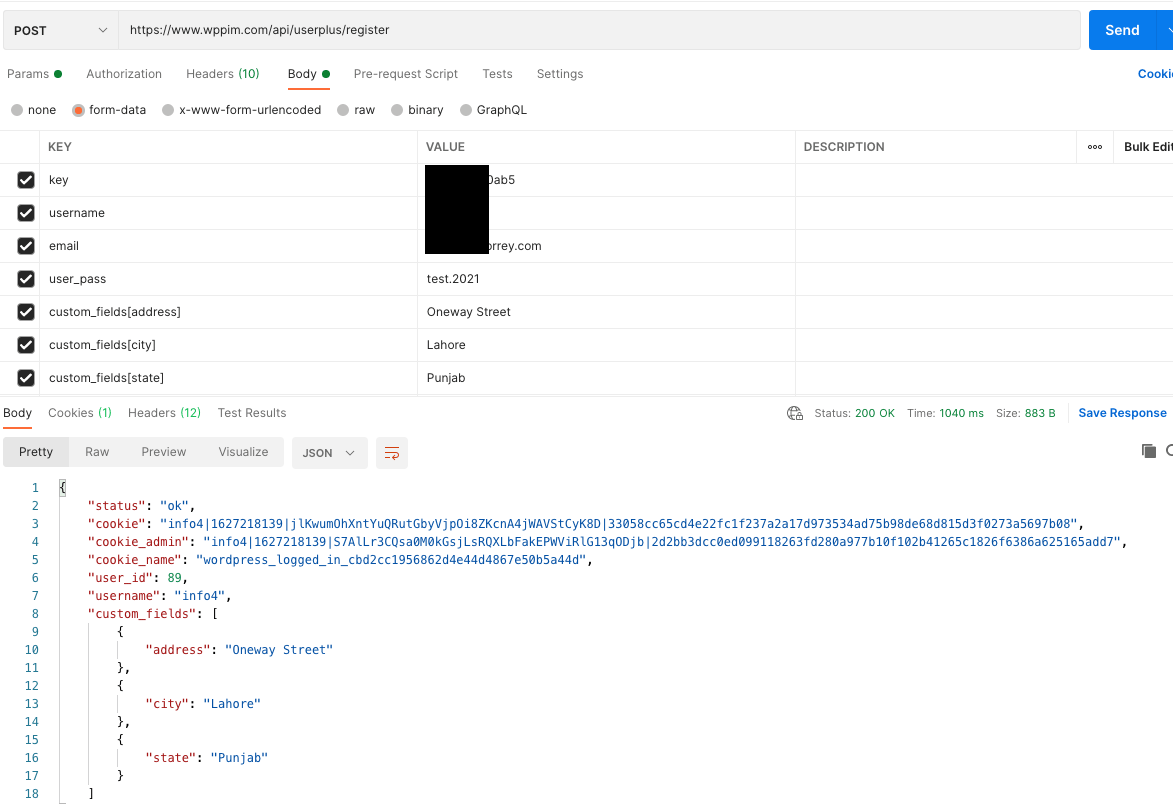
“error”: “Invalid access, unverifiable ‘nonce’ value. Use the ‘get_nonce’ Core API method. “,
“status”: “error”,
got this error in flutter dont know how to verify nonce could you please help me out.
You can get nonce by calling get_nonce method and then providing controller and method. like this >>
/api/get_nonce/?controller=user&method=register
Object {
“error”: “Invalid access, unverifiable ‘nonce’ value. Use the ‘get_nonce’ Core API method. “,
“status”: “error”,
}
everytime i send call its return unverifiable ‘nonce’ value in react native , but everything is correct , and call work whenrender it directly into url
Make sure you don’t have any caching plugin enabled, that might be stopping get_nonce.
Also, WordPress default sessions sometimes don’t work well with certain hosts. There’s two main ways to set your site to have more reliable sessions with so try:
Set this in your wp-config.php file:
define( 'GIVE_USE_PHP_SESSIONS' , false);Your nonce is not correct, or the api call response is being cached. Either due to caching or transients. You can disable nonce for register endpoint in the User Plus plugin.