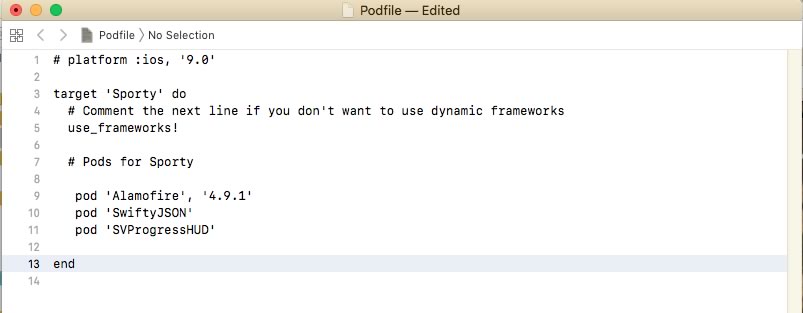Alamofire is an HTTP networking library written in Swift. if you are facing Alamofire Swift compiler errors on build in older Xcode versions, you may need to change the Alamofire version for a compatible one to your Swift and Xcode version, here is the github link for all releases Alamofire releases where you can find required version. Please read the release notes for each version and select the compatible one.
If you have added the Alamofire Pod in your Xcode Pods file like this: pod 'Alamofire', it will always fetch the latest version which might not work with your Xcode and Swift version, if you are not using the latest Xcode and Swift versions. To resolve this, follow these steps.
Step 1 – Check your Swift and Xcode version
Before going to github for Alamofire Pod, you need to check your Project Swift language and Xcode versions for which you are getting Alamofire Swift compiler errors. If you see compiler errors most likely you are using older versions.
For instance, for Xcode 10.2.1, Swift 5, you need to use version 4.9.1 and add it in your Projects Pods file. To install specific pod version, specify pod version after pod name:
pod 'Alamofire', '4.9.1'
Step 2 – Go to Alamofire github link
On the Alamofire girhub repository, check your compatible Swift version. Now to update your Projects Pods file,
Open your Terminal, go to the project directory and run:
Alis-MBP:Sporty ali$ open -a Xcode Podfile
The file should open in Xcode, make the required changes and save it:
Step 3 – Update Pod from Terminal
Run the command to update the Pod:
Alis-MBP:Sporty ali$ pod update
Restart the Xcode and clean the project from menu Product > Clean Build Folder
Now try to build and that should remove the Swift compiler errors.
This is how you can find and update any Pod that is not compatible with your Swift or Xcode version and update it.