When I tried to launch my Flash CS5 after a while, it crashed and after crashing few more times on failed attempts to launch Flash, I deleted first run and poreferances files of Flash CS5 which resolved this issue. I had the same experience with Flash CS4 too. And this crashing issue is not just limtied to Flas, Fireworks and Dreamweaver CS4 & 5 have also crashed for me. each time, first run and prefrances folder deletion resolved the issue.
In case you are wondering where you can find this directory on your machine just go to the following location and remove the directory for Flash.
CS5.5
-Windows: C:\Documents and Settings\\Local Settings\Application Data\Adobe\Flash CS5.5\
-Windows Vista & Windows 7: C:\Users\\AppData\Local\Adobe\Flash CS5.5\
-Mac OS X: /User//Library/Application Support/Adobe/Flash CS5.5/
CS5
-Windows: C:\Documents and Settings\\Local Settings\Application Data\Adobe\Flash CS5\
-Windows Vista & Windows 7: C:\Users\\AppData\Local\Adobe\Flash CS5\
-Mac OS X: /User//Library/Application Support/Adobe/Flash CS5/
CS4
-Windows: C:\Documents and Settings\\Local Settings\Application Data\Adobe\Flash CS4\
-Windows Vista & Windows 7: C:\Users\\AppData\Local\Adobe\Flash CS4\
-Mac OS X: /User//Library/Application Support/Adobe/Flash CS4/
Hope that helps.
Cheers!


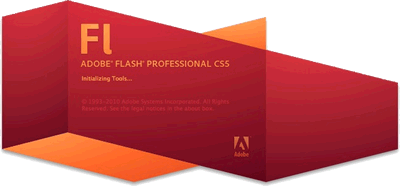


I am using huion tablet k58 …and using adobe photoshop cs5.5 as you said delete the files from
C:\Users\arsh\AppData\Local\Adobe\Flash CS5.5\en_US\Configuration
there are alot of files in it including firstrun and first run.dat
what should i do?
my flash crashes as soon as i select brush tool and touch the movie area.
Note:- flash working absolutely fine with the mouse but with my tab …it crashes flash
My Adobe Flash crashes whenever I select an item for a new project (Ex: Action Script 3.0). Right after about 2-10 seconds my Flash will crash giving me the good ol’ “Flash has crashed unexpectedly”. Please help, this is my first time attempting to use Flash.
Just delete the Flash configuration directory mentioned in the post.
Thanks! Saved my day!
Is there one for flash professional CS6? It crashes on the start up after loading fonts.
do the same, remove flash cs6 initial config folder.
My Cs5.5 is still crushing and I cant locate the preference folder. Am using windows 7. Also the Flash cs6 is crushing
Under Vista and Windows 7 or 8, the Flash folder is will be found at:
C)(or wherever your Windows is installed):\Users\your user name\AppData\Local\Adobe
Thank you 🙂
i am not able to see the flash folder on my mac, actually i hav used migration assitant to copy all softwares from my old mac to the new 1 and so i hav 2 users on the new mac.
now which library should i search for that folder , i m clueless pls guide.
Please see on this path where ‘User’ is your user name. -Mac OS X: /User//Library/Application Support/Adobe/Flash CS5.5/
You are a flash GOD!
Hey thanks for posting the directory, but could you also clarify the file name. Like right now I’m looking at “First run.dat” and “First run.log”…..I’m unsure as to which I’m supposed to delete. Actually I’ve already researched and done this once before, but I forgot! Thanks 🙂
Delete everything.
This works on my PC but on MAC, the folder reappears again whenever I open Flash and nothing shows up or it still hangs. Any ideas? Thanks very much
a mi me funciona borrar la carpeta:
C:\Documents and Settings\USUARIO\Configuración local\Datos de programa\Adobe\Flash CS5\es_ES\Configuration
borren esa y ejecuten flash de vuelta, se las volvera a crear y funcionará perfecto.
(pueden moverla en lugar de borrarla)
Thanks!
🙂
You are a wizard!