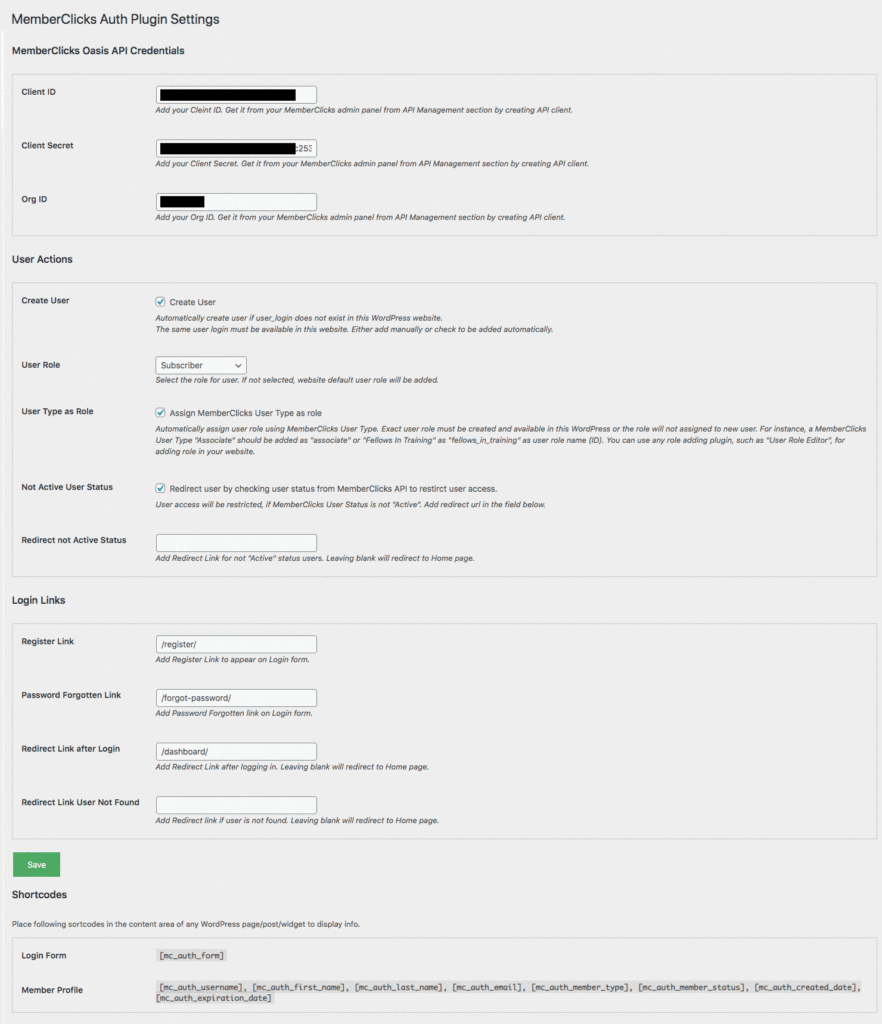MemberClicks offers All-in-one association management software that allows members management, email marketing, events registrations for members, membership renewals, and different level of Membership. MemberClicks Oasis API is a JSON REST API that allows a 3rd party client to interact with your Oasis (Members) data.
Using Oasis API, MemberClicks Auth WordPress Plugin enables clients to allow their MemberClicks users login into their WordPress website using their MemberClicks credentials. It integrates MemberClicks members data via Oasis API REST calls and use it to show relevant content, such as LMS for training and learning of members, in the website to each user as per their membership type.
Recently plugin has been updated and many new features have been added, and new options fields on Settings page allows configuration and integration easier. Please check the details below for all the new features available.
MemberClicks Auth Plugin Settings Page
Here is the list of MemberClicks Auth Plugin Settings page options where you can update your API info to authenticate your users via Oasis API and setup your other available options.
MemberClicks Oasis API Credentials
- MemberClicks Oasis API Credentials
- Client Secret
- Org ID
You can get these from your MemberClicks admin panel from API Management section by creating API client and set up your plugin.
User Related Actions
Create User
Automatically create user if user_login does not exist in this WordPress website. The same user login must be available in this website. Either add manually or check to be added automatically.
User Role
Select the role for user. If not selected, website default user role will be added.
User Type as Role
Automatically assign user role using MemberClicks User Type. Exact user role must be created and available in this WordPress or the role will not assigned to new user. For instance, a MemberClicks User Type “Associate” should be added as “associate” or “Fellows In Training” as “fellows_in_training” as user role name (ID). You can use any role adding plugin, such as “User Role Editor”, for adding role in your website.
Not Active User Status
User access will be restricted, if MemberClicks User Status is not “Active”, user will be logged out and redirected to provided page. You may add redirect url in the field, leaving it blank will redirect user to home page..
Redirect not Active Status
Add Redirect Link for not “Active” status users. Leaving blank will redirect to Home page.
Login Links
Register Link
Add Register Link to appear on Login form.
Password Forgotten Link
Add Password Forgotten link on Login form.
Redirect Link after Login
Add Redirect Link after logging in. Leaving blank will redirect to Home page.
Redirect Link User Not Found
Add Redirect link if user is not found. Leaving blank will redirect to Home page.
Plugin Settings Page Screenshot
Here is the MemberClicks Auth Plugin Settings page screenshot where you can update your API info to authenticate your users via Oasis API:
You can buy the MemberClicks Auth WordPress plugin here