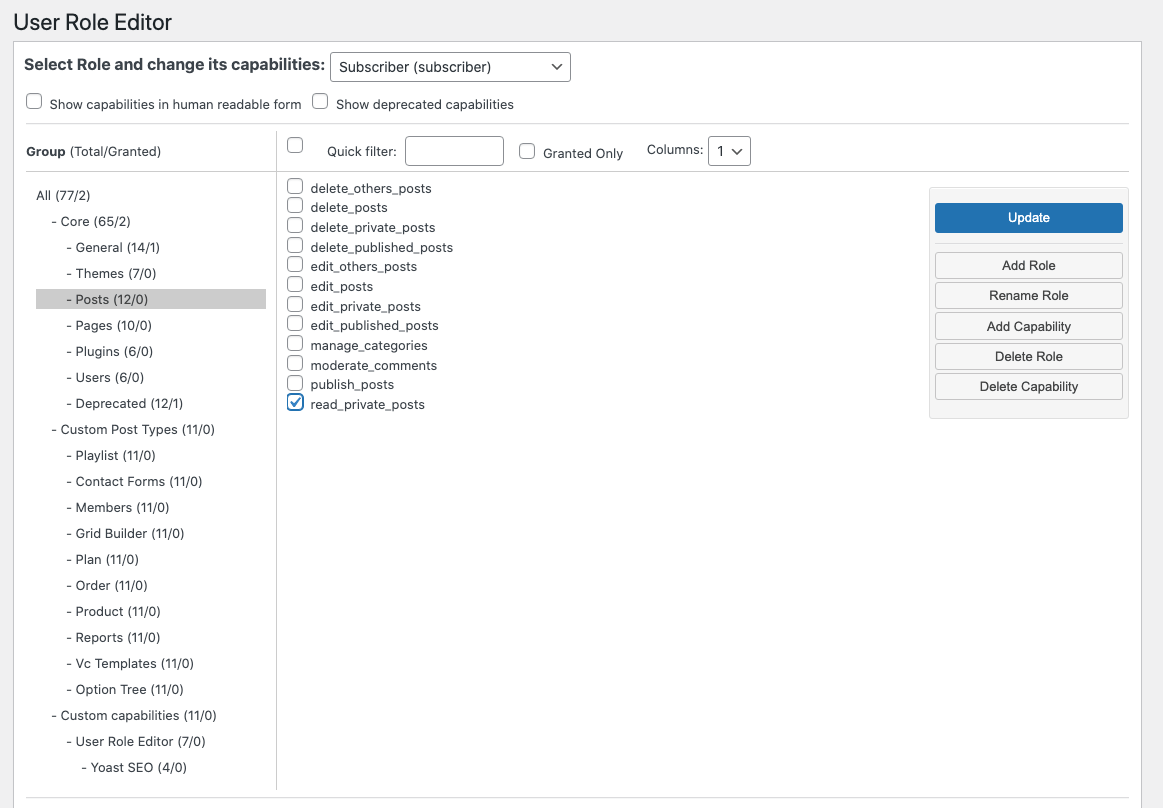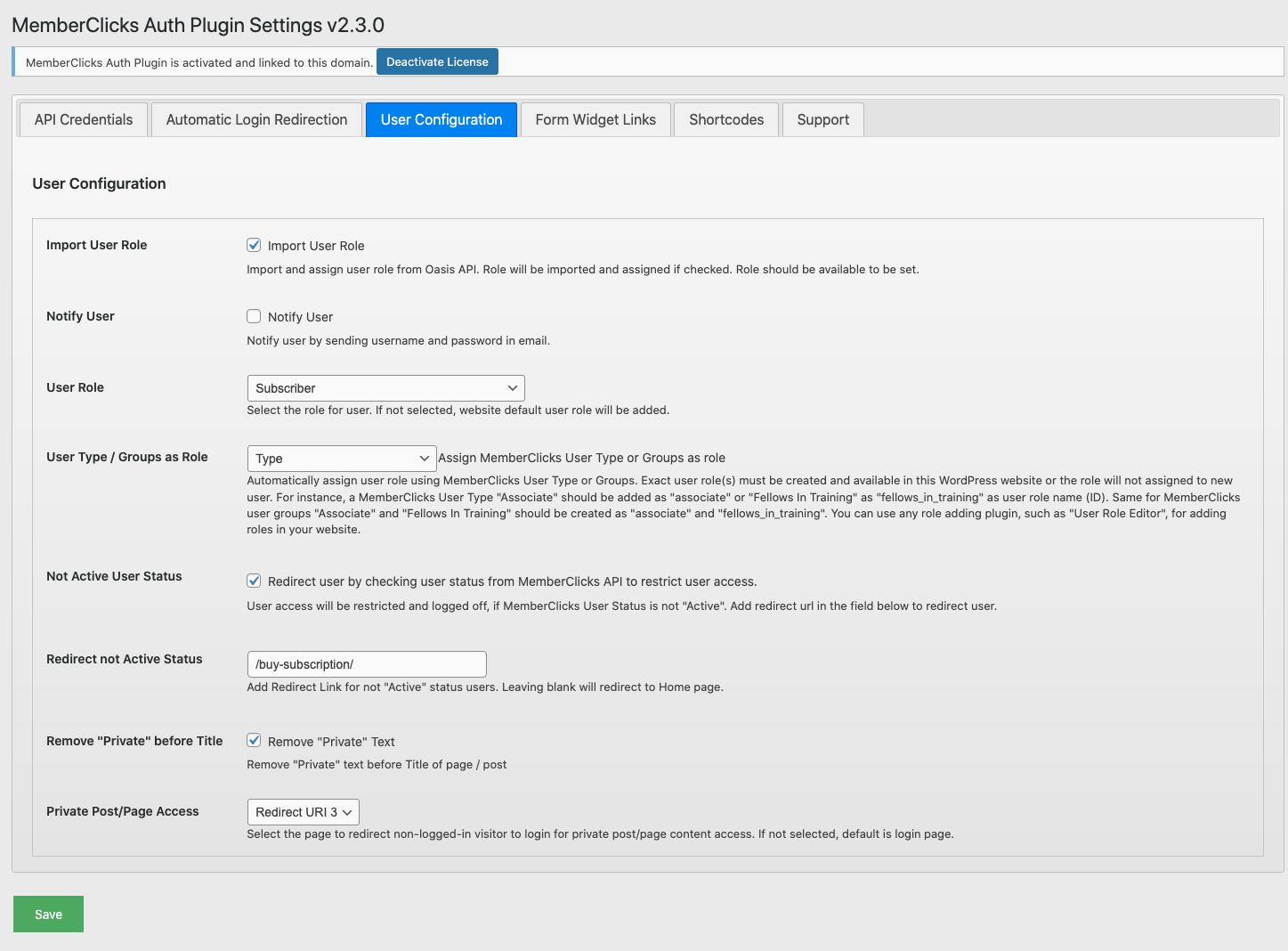MemberClicks Auth WordPress Plugin enables you to create paywall and restrict access to WordPress content and limit the access to logged in users and members. If you make any post or page private, and allow access only to logged in user or any specific role, that is possible.
To create paywall in WordPress:
- Publish any post or page and make it private. Then only logged-in users can access the content who have read access to that Post or Page.
- Using User Role Editor plugin, you can create custom roles or edit existing roles permissions.
- Using MemberClicks Auth Plugin, you can create automatic login links and if the user clicks on private posts, the user will be taken to defined MemberClicks website to login and then redirected back to page where the user will be created automatically and logged in the website to access the content.
This will make the process easy to setup and seamless integration for your members. You can now use WordPress to create and publish any training or learning content and restrict using paywall only to members and logged-in users.
MemberClicks Auth Plugin Settings Page for Paywall for Private Posts Content
Here is the screenshot of MemberClicks Auth Plugin Settings page options where you can redirect non-logged-in visitor to automatically login via MemberClicks Login page or to WordPress login page. You can setup automatic login links from the “Automatic Login Redirection” tab.
You can define different permissions for any specific role using User Role Editor free plugin. see the following screenshot using ‘User Role Editor’. Using the plugin, you can give read access to private posts to any user role. The user role can be imported from your MemberClicks Type or Groups with the user creation using automatic login link.